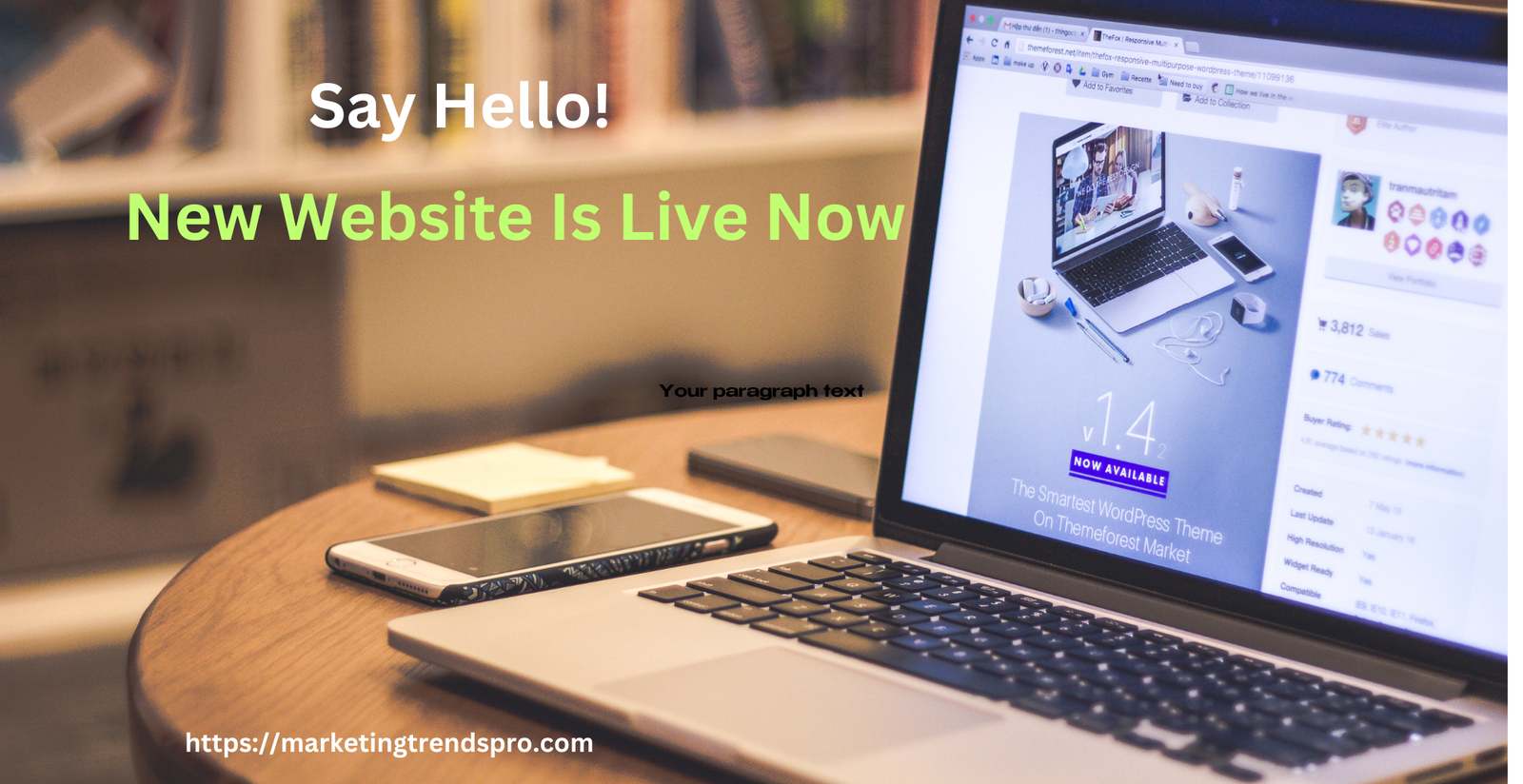Animation Interaction enhances modern UX design by improving user engagement, guiding user actions, and making digital experiences more intuitive and enjoyable. It bridges the gap between users and interfaces, creating seamless, memorable interactions that elevate the user experience.
Whether you’re a designer or a developer, incorporating Animation Interaction can transform how users perceive and navigate your digital products.
Let’s explore this topic in-depth to uncover its importance, benefits, and practical applications.
What Is Animation Interaction?
Animation Interaction refers to dynamic visual effects and movements within a user interface (UI) that respond to user actions or system processes.
These can include transitions, hover effects, scrolling animations, micro-interactions, and more. It’s not just about aesthetics; it serves functional purposes like guiding users, providing feedback, and simplifying complex processes.
Why Animation Interaction Is a Game-Changer for UX Design
1. Boosts User Engagement and Retention
Interactive animations grab users’ attention and make them more likely to stay on a website or app. For example, animated onboarding screens or playful hover effects can intrigue users, encouraging them to explore further.
Studies show that users are more likely to remember brands that offer engaging and interactive experiences. Animation Interaction taps into this psychology, fostering a stronger emotional connection.
2. Guides Users Seamlessly Through Interfaces
Animation Interaction acts as a digital tour guide, helping users understand navigation and hierarchy within a design. Examples include:
Button Animations: Subtle hover effects indicating clickable elements.
Progress Bars: Showing task completion or loading status.
Scroll-triggered Animations: Highlighting content sections as users scroll.
By visually guiding users, animations reduce confusion and improve usability.
3. Provides Instant Feedback
Animation Interaction enhances communication between users and systems by offering immediate visual feedback. Examples include:
A button lighting up when clicked.
An error shake animation for incorrect form submissions.
Loading spinners that reassure users the system is processing their request.
This feedback builds trust and ensures users feel in control of the interaction.
4. Simplifies Complex Data and Processes
Animations can transform abstract concepts or data into easily digestible visuals. For instance:
Explaining step-by-step workflows using animated diagrams.
Visualizing trends or statistics with animated graphs.
These dynamic elements reduce cognitive load and enhance comprehension.
5. Evokes Emotional Responses
Animation Interaction can evoke positive emotions, making digital experiences more enjoyable and memorable. Playful animations, such as a confetti effect after completing a task, can leave a lasting impression on users.
Unique Ways Animation Interaction Enhances UX
Making Micro-Interactions Magical
Micro-interactions are small, functional animations that add delight to everyday actions. Examples include:
Swipe-to-Refresh Animations: Refreshing a page with a creative twist.
Typing Indicators: Showing when someone is typing in chat apps.
Pull-to-Scroll Effects: Adding a bounce or stretch animation when users scroll.
These subtle details contribute to a polished and user-friendly interface.
Improving Accessibility with Animation
Well-designed animations can improve accessibility for users with disabilities. Examples include:
Highlighting focus states for keyboard navigation.
Providing clear transitions for visually impaired users.
Using animations to signal alerts or notifications.
When designed inclusively, Animation Interaction ensures that no user is left behind.
Enhancing Mobile UX
Animation Interaction is especially crucial for mobile interfaces, where screen space is limited. Swipe gestures, collapsible menus, and floating buttons often rely on animations to communicate functionality effectively.
How to Implement Animation Interaction Effectively
1. Prioritize User Needs
Animations should always serve a purpose, not just look appealing. Ask yourself:
Does this animation guide the user?
Does it provide feedback or improve usability?
2. Keep It Subtle and Intuitive
Avoid overloading your design with excessive animations. Instead, use subtle effects that complement the overall UX. Overuse can slow down performance and frustrate users.
3. Optimize for Performance
Ensure animations are smooth and do not cause lag, especially on mobile devices. Techniques to optimize include:
Using CSS animations instead of JavaScript where possible.
Compressing assets for faster load times.
4. Test Across Devices and Browsers
Animation Interaction should work seamlessly on all platforms. Test for responsiveness and compatibility to deliver a consistent experience.
Examples of Animation Interaction in Real-World UX
1. Apple’s Product Pages
Apple uses scroll-triggered animations to highlight product features in an engaging way, making the user experience both informative and captivating.
2. Google Material Design
Google’s Material Design incorporates subtle animations, like ripple effects on button clicks, to provide intuitive feedback.
3. Airbnb’s Listing Cards
Hover effects on Airbnb’s listing cards guide users while exploring properties, enhancing interactivity.
Top Tools for Creating Animation Interaction
1. Lottie
Create lightweight, scalable animations for apps and websites.
2. Adobe After Effects
Ideal for creating detailed animations, later exported using plugins like Bodymovin.
3. Framer Motion
A React-based library for creating animations with ease.
4. Principle
Perfect for prototyping and testing animations in UX design.
Animation Interaction and SEO: Why It Matters
Animation Interaction not only enhances UX but can also improve SEO performance.
Lower Bounce Rates: Engaging animations keep users on your page longer.
Improved Accessibility: Search engines value inclusive designs.
Enhanced Interactivity: Encourages user engagement, a key ranking factor.
By implementing Animation Interaction effectively, your site can perform better both in user satisfaction and search rankings.
The Future of Animation Interaction in UX
As technology evolves, Animation Interaction will continue to play a pivotal role in creating immersive and personalized digital experiences.
With advancements in AI, VR, and AR, the possibilities for enhancing UX through animations are endless.
In conclusion, Animation Interaction is no longer a luxury but a necessity in modern UX design.
By focusing on user needs, keeping animations purposeful, and optimizing for performance, designers can craft digital experiences that delight users and achieve business goals.
So, why wait? Start incorporating Animation Interaction today to elevate your UX design!