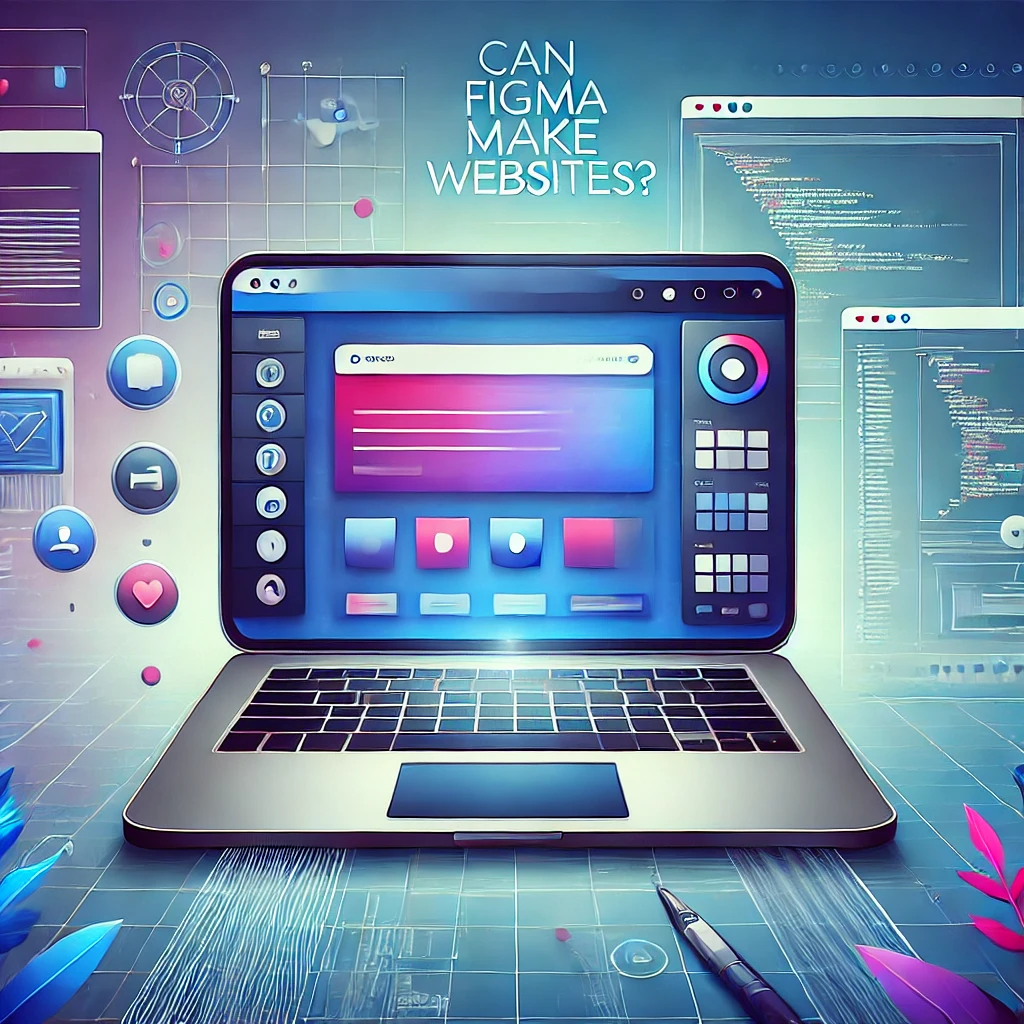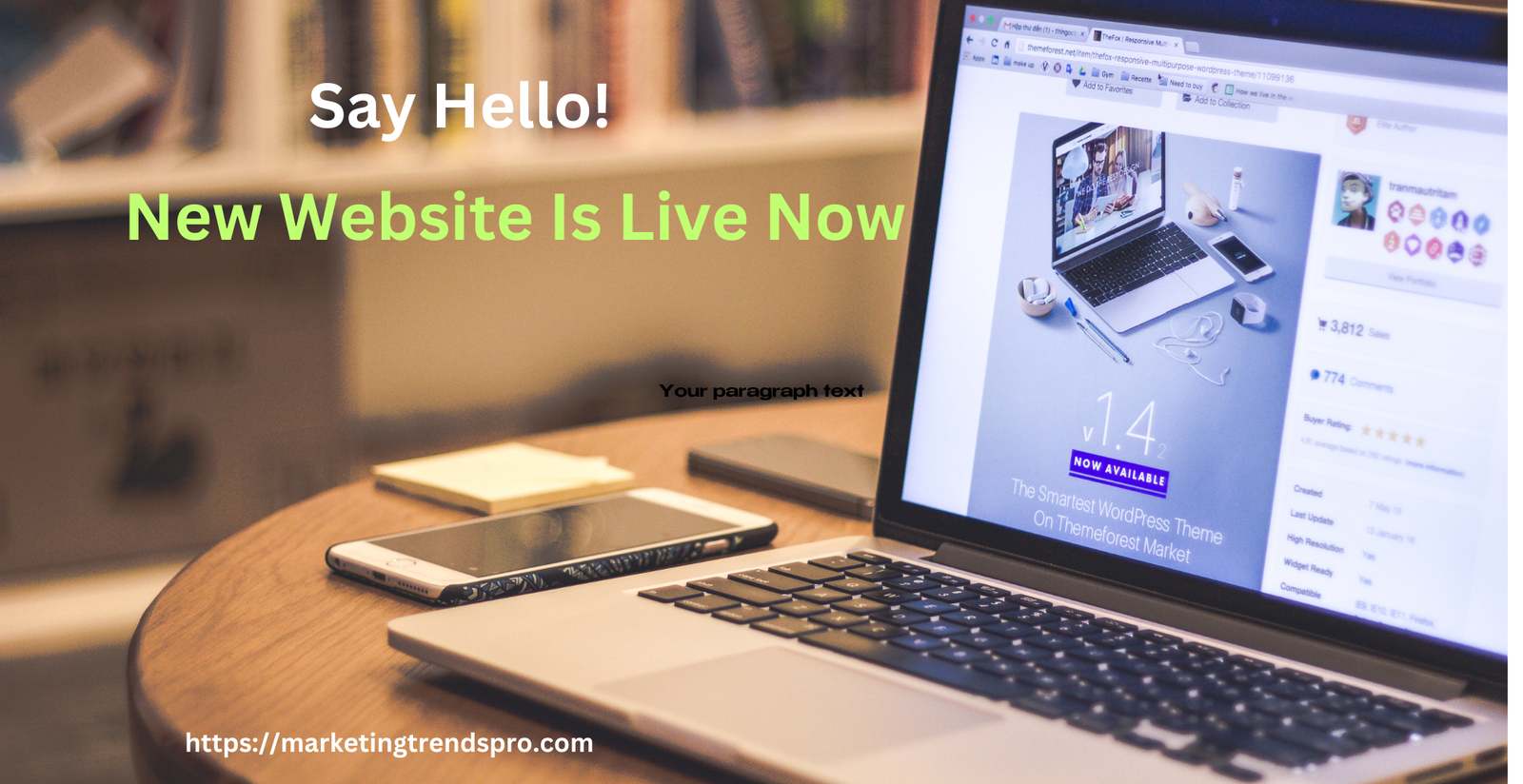Let’s discover: Can Figma Make Websites? Figma can help create website designs, but it cannot directly build functional websites. It is a powerful design tool that enables designers to craft stunning web layouts, prototypes, and interfaces.
But, turning these concepts into usable websites is not without more tools or expertise in development.
If you’ve ever thought about how Figma could simplify your website designing process or even eliminate the requirement for programming, This guide is designed ideally for that.
We’ll take a deeper look at the way Figma functions, the feature’s limitations, as well as how to effectively use it to streamline your workflow for web design. Can Figma Make Websites?
What Is Figma, and How Does It Relate to Web Design?

Figma is a design tool that runs on the cloud, creating user interfaces, wireframes, and prototypes. Contrary to other tools for design, such as Adobe XD or Sketch, Figma is entirely on the internet, which makes it perfect for collaboration. Can Figma Make Websites?
In web design, Figma serves as the go-to platform for creating:
Website mockups
Interactive prototypes
UI/UX designs
Design systems and style guides
While Figma excels in the design phase, it doesn’t generate code or host websites. To transform your designs into a functional website, you’ll need a developer or a tool like Webflow, Framer, or third-party plugins.
Can Figma Make Websites? Without Coding?
However, you can bridge the gap between Figma and website development with integrations.
For instance, tools like Webflow or Anima allow you to import Figma designs and generate code.
These platforms make it possible to turn Figma designs into live websites with minimal Coding.
How Do You Turn Figma Designs Into Websites?
Transforming a Figma design into a website involves these steps:
Export Your Figma Designs
Figma allows you to export designs in various formats, including:
PNG or JPG for static images
SVG for scalable vector graphics
CSS code snippets for styles
JSON files for developer handoff
Use a Website Builder
Webflow and Framer are popular tools for converting Figma designs into websites. These platforms allow you to import and customize your designs without extensive Coding knowledge.
Hire a Developer
For complex websites, developers use your Figma files as a blueprint to code the website manually using HTML, CSS, and JavaScript.
Use Plugins for Automation
Plugins like Anima and Zeplin streamline the design-to-development process. These tools help export code-ready assets directly from Figma.
What Are the Advantages of Using Figma for Web Design?
Figma offers unique benefits that make it ideal for web design workflows:
Real-Time Collaboration Can Figma Make Websites?
Figma allows users to collaborate on a single project simultaneously, which makes it perfect for teams that work in different locations.
Cross-Platform Accessibility
Unlike software like Sketch, Figma is browser-based and works seamlessly on any device without installation.
Versatile Prototyping
Figma lets you create interactive prototypes, enabling stakeholders to experience the website flow before development begins.
Scalable Design Systems
You can build reusable design components like buttons, menus, or forms, ensuring consistency across your website. Can Figma Make Websites?
What Are the Limitations of Using Figma to Make Websites?
While Figma is mighty, it does have some limitations:
No CodingCoding Capabilities: Figma doesn’t generate functional code for websites.
Limited Animation Options: Advanced animations may require additional tools like After Effects.
Dependency on External Tools: Turning designs into websites depends on third-party platforms or developers.
What Tools Work Best With Figma for Web Development?
To maximize Figma’s potential in website creation, pair it with these tools:
Webflow
Webflow is integrated seamlessly into Figma it allows the import of designs to make them responsive sites.
Framer
This tool converts Figma prototypes into live websites with built-in hosting and animations.
Anima
Anima helps bridge the gap between Figma and Coding, enabling you to export code-friendly assets.
Zeplin
Zeplin simplifies design handoff by generating code snippets and style guides directly from Figma.
Can Beginners Use Figma to Make Websites?
Absolutely! Figma is a user-friendly program that does not require prior experience in web design. Figma’s intuitive interface, coupled with the extensive library of templates, makes Figma accessible to anyone who wants to build websites.
If you’re brand new to Figma, you must learn the basics. Figma If you’re new to Figma, Follow these steps:
1. Begin by downloading a sample of your website using Figma. Figma community.
2. Customize the template to include your brand, colors, and images.
3. Export the layout for later utilize Webflow, a website-based software for creating an online web site to transform it into a reality. Can Figma Make Websites?
Advanced Tips for Using Figma to Make Websites
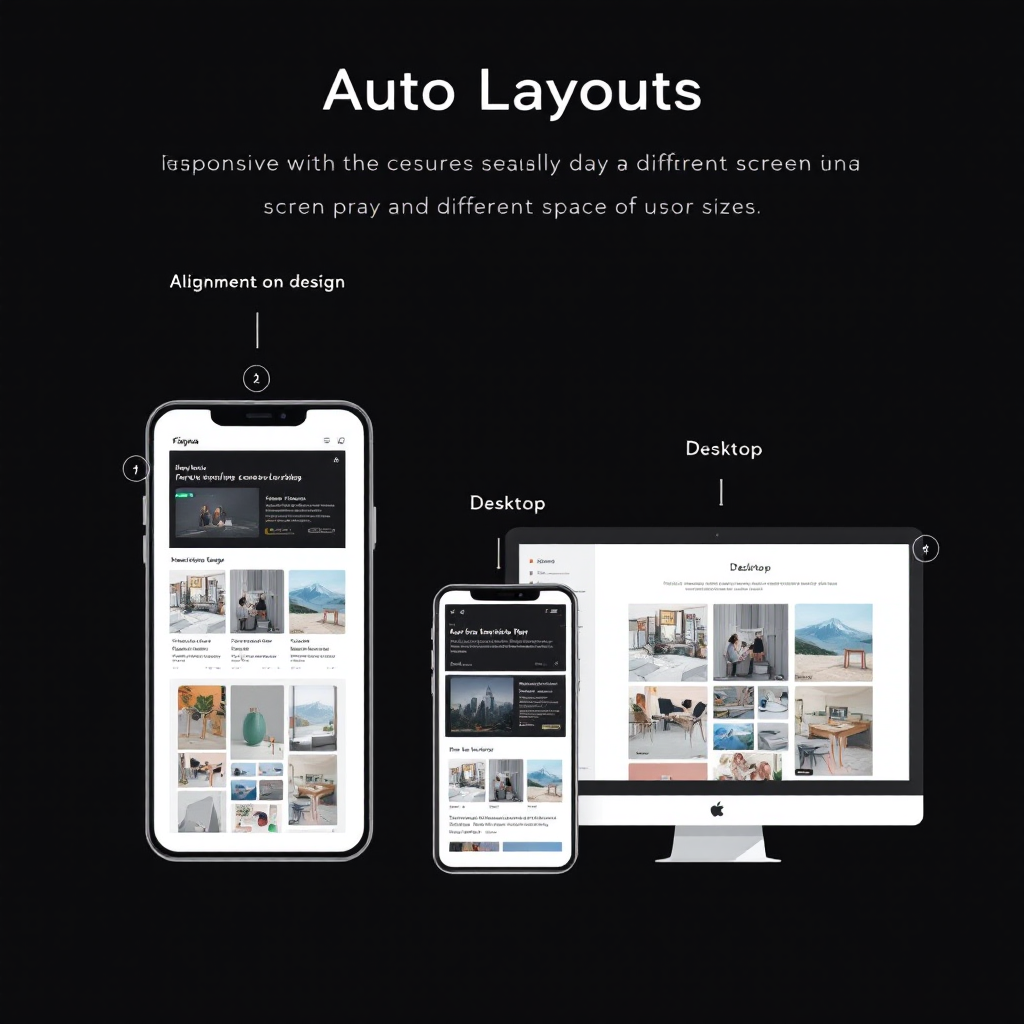
If you’re ready to take your Figma skills to the next level, consider these tips:
Master Auto Layout
Auto Layout is Figma’s responsive design feature. It ensures your designs adjust seamlessly to different screen sizes.
Use Plugins
Leverage plugins like Unsplash for stock images or Stark for accessibility checks to enhance your designs.
Collaborate With Developers Early
Involve developers during the design phase to ensure your Figma files are optimized for CodingCoding.
Is Figma the Best Tool for Web Design in 2024?
Figma remains one of the top tools for web design in 2024. Its flexibility, collaboration features, and integration capabilities make it a favorite among designers and teams.
However, you must combine Figma with development tools or platforms like Webflow for coding and publishing websites.
Figma vs. Competitors: How Does It Compare?
Here’s how Figma stacks up against its competitors for web design:
Frequently Asked Questions (FAQs) Can Figma Make Websites?
1. Can Figma Make Websites? for Free?
Figma’s free version lets you create designs and prototypes, but additional tools are required to build a functional website, some of which may involve costs.
2. Can I Host a Website Using Figma?
No, Figma doesn’t offer hosting services. Use platforms like Webflow or WordPress for hosting.
3. Can Figma Export Code?
Figma can export short CSS snippets of code, but it can’t produce full website codes. Tools such as Anima or plug-ins may aid in bridging this gap.
Conclusion: Can Figma Make Websites?
Although Figma does not directly design websites, it is vital for creating sites and prototyping. By integrating your appropriate tools, you can transform Figma designs into working web pages, making it an essential component of the modern web process workflows for development.
Figma is the perfect starting point if you want to streamline your website design process in 2024. Pair it with development tools; you’ll have everything you need to create beautiful, functional websites.
Feel free to explore Figma’s features and experiment with its capabilities to see how it fits into your web design Journey. Can Figma Make Websites?